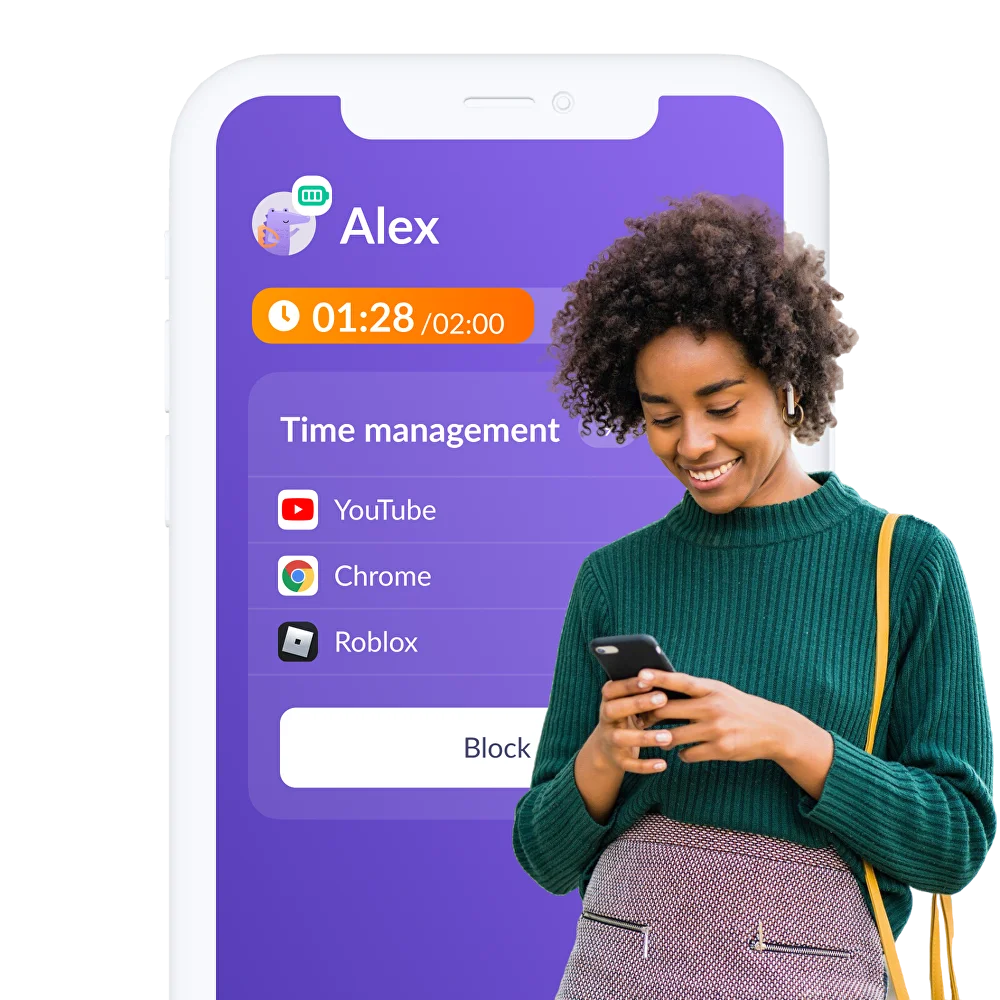Is Bluesky Safe? A Parent’s Guide to the New Social Media App

Just when you thought you had a handle on your kids’ social media use, up pops Bluesky.
Bluesky is a new, outside-of-the-box social networking app created as an alternative to Twitter. The Blueksy app was designed with an adult target audience in mind, and it currently lacks built-in parental controls or content moderation. This raises concerns for parents of kids and teens exploring Bluesky and naturally raises the question: Is Bluesky Safe?
As the platform grows rapidly, so do the risks of scams and exposure to inappropriate content, making it important for families to stay informed and cautious.
In this article, we’ll explore what Bluesky is, whether it’s appropriate for kids, the risks it poses, and how tools like Kids360 can help parents keep their children safe online.
Table of Contents
What Is the Bluesky App?
Bluesky is a new social networking app that began as a project by Twitter co-founder Jack Dorsey. It was designed to create a decentralized alternative to mainstream social media platforms. Unlike Twitter, which is owned and operated by a central company, Bluesky runs on an open-source protocol called the AT Protocol, allowing for greater freedom and autonomy for both users and developers.
Bluesky has a similar feel to Twitter in terms of its interface. Users can post short messages (called “skeets” instead of “tweets”), follow others, and engage in public conversations. However, the decentralized nature means moderation, content control, and algorithms are not uniform, creating both opportunities and risks that parents need to be aware of.
Is Bluesky Safe for Kids?
Knowing if Bluesky is safe for your kids depends on a lot of factors. The answer depends largely on age, maturity, and digital literacy. As of 2025, Bluesky does not have a strict age verification system, nor does it offer parental controls or content filtering features. The Apple App Store and Google Play Store both rate the app for ages 17 and older.
Key concerns for younger users include:
- Lack of Moderated Content: Bluesky’s decentralized model lets communities moderate their own content, but for younger users, this can lead to exposure to explicit content, hate speech, or inappropriate behavior.
- Lack of Kid-Friendly Mode: Unlike platforms like YouTube Kids, Bluesky is clearly missing a tailored experience for teenagers and younger users.
- Unregulated User Interactions: The lack of moderation creates potential for stranger interactions, cyberbullying, or exposure to scams, especially in public comments or threads.
For these reasons, Bluesky may not be suitable for kids under 17, and caution is advised even for older teens.

Risks of Bluesky and Why Should Parents Be Wary
Any amount of social media use among children and teens inherently comes with risks, especially to their mental health. However, the unique structure of Bluesky presents new and distinct challenges for parental oversight. Here are some challenges to look out for:
1. Scams and Phishing Attempts
Scammers have been quick to jump on Bluesky. From impersonating popular accounts, fake giveaways, and links to phishing websites disguised as legitimate offers, the risk of falling prey to scams and data theft is abundant. Without platform-wide protections, these scams can flourish unless reported by users or blocked by individual communities.
2. Inappropriate or Harmful Content
Because Bluesky is decentralized, there is no universal content moderation. While users can choose feeds with stricter rules, it’s easy to stumble into corners of the platform that host things inappropriate for children, such as seeing mature images, hate speech, or misinformation.
3. Addiction and Mental Health Concerns
Like any social media app, Bluesky is built to encourage constant engagement. Teens may fall into cycles of constant scrolling, fear of missing out (FOMO), and seeking validation and self-worth through likes, replies, and the level of engagement on their posts.
Combined with the lack of parental controls, this can have a long-term impact on self-esteem, mental health, sleep quality, and academic performance.
Tips for Keeping Safe on Bluesky
While Bluesky may not be ideal for younger users, some teens may still be curious about the app, or they might already be using it. So what do you do if your kids are already using Bluesky and removing access isn’t the path you want to take? Here are a few ways parents can help their kids safely navigate Bluesky:
1. Start with Open Conversations
Ask a simple question like, “Have you heard of Bluesky?” If they’re already using it:
- Ask what they like about it.
- Talk about the importance of critical thinking online and the right time to come to you with concerns.
- Discuss how to recognize scams or misleading information.
2. Establish Healthy Boundaries
Even if you can’t directly monitor the activity on their account, you can put some safeguards in place.
- Set screen time limits directly on their device or through a third-party app.
- Encourage or set up device-free times (especially before bed and during school hours).
- Discuss strategies for handling inappropriate content, and remind your kids that you’ll be there to help them navigate any confusing or challenging situations.
3. Use Third-Party Parental Control Apps Like Kids360
Since Bluesky lacks built-in safety controls, third-party tools can help fill the gap. An app like Kids360 also allows parents to:
- Monitor overall screen time
- View app usage patterns
- Set device limits or app restrictions
Kids360 doesn’t read messages or monitor individual posts — it respects privacy while still offering insights into how much and when a child is online. For younger teens, it’s a good compromise between complete autonomy and responsible guidance.
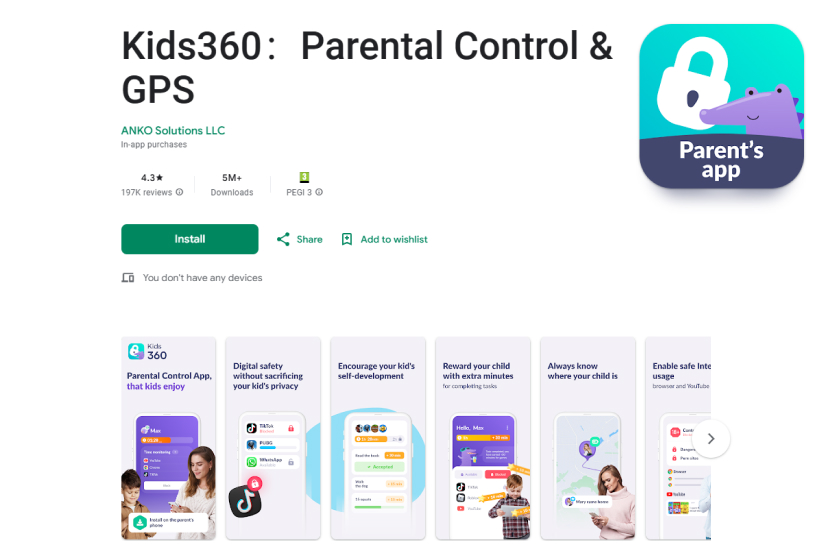
4. Encourage Use of Safer Feeds
One of Bluesky’s unique features is the ability to subscribe to custom feeds. Encouraging your teen to follow certain moderated or curated feeds that that are educational, more geared towards families, or appropriate for their age and interests can help mitigate some risks.
5. Report and Block Features
Encourage your kids to come to you when they encounter questionable content. Teach them how to use Bluesky’s features for keeping the community safe, such as:
- Reporting offensive or harmful content
- Blocking users who make them uncomfortable
- Leaving conversations or feeds that feel unsafe
Understanding these features, combined with apps like Kids360, empowers children and teenagers to manage their own digital experiences responsibly.
Bluesky is a promising new player in the social media world, offering a fresh, open-source alternative to Twitter. But with its freedom comes risk—especially for younger users who may not have the tools or maturity to navigate decentralized spaces safely.
So, is Bluesky safe? For adults and older teens who understand the risks that come with social media use, it can be. But for younger kids, the lack of parental controls and content filtering makes it an app that should be approached with caution and plenty of parental judgment.
If you choose to allow your child to use Bluesky, or any other social media app for that matter, your involvement is important. To help your kids safely and responsibly navigate the digital world, keep communication open, remain supportive, and use helpful tools like built-in parental controls or third-party apps to keep an eye on things when you need to.
Parents don’t have to live in fear of every new social media app that bubbles up. Between proactive conversations and tools like Kids360, parents can stay in the know, build trust, and help their kids explore the digital world more safely and with confidence.
FAQ
Are there age restrictions for Bluesky?
Bluesky doesn’t currently enforce a minimum age, but due to the lack of moderation, it’s generally not recommended for users under 17. Parental supervision is essential for children or teens of any age using the platform.
Can I set up parental controls on Bluesky?
No. Bluesky currently does not support any in-app parental control settings. You will need to rely on third-party apps like Kids360 to manage screen time or app access.
Can I follow my child’s activity on Bluesky?
Bluesky does not currently offer tools for parents to monitor a child’s activity directly. If your child is using the app, the best approach is to talk regularly about their experience, use parental control tools like Kids360, encourage responsible behavior, and open communication.