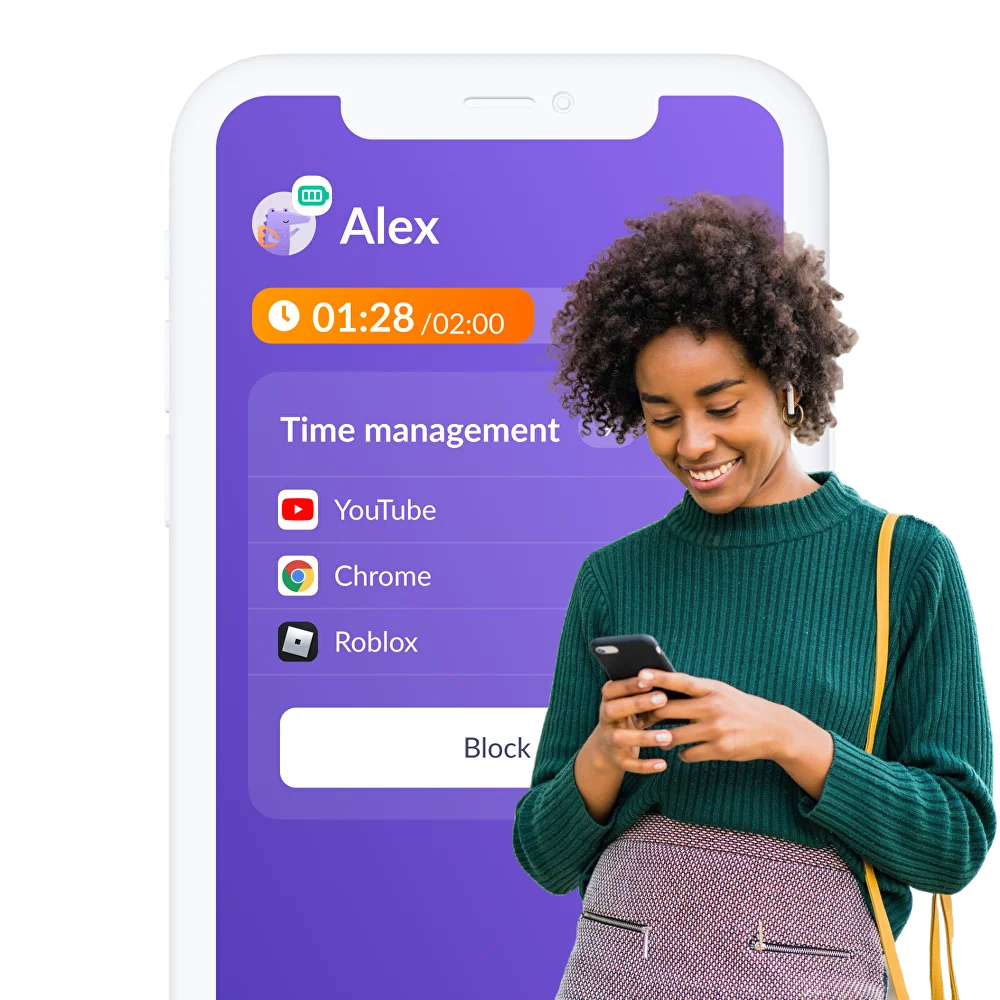The Age of iPad Kids

The term “iPad kid” is having a major moment right now. Gen Z is up in arms about the younger Gen Alpha being glued to their tablets everywhere, from their living rooms to restaurants, and they’re letting the parents out there know just how unacceptable they think it is. But what is an iPad kid, what exactly does that term mean, and most importantly, what can you do as a parent to make sure your child doesn’t end up becoming an iPad kid?
What Does iPad Kid Mean, and Do You Have One?
What’s an iPad kid? By definition, the phrase “iPad kids” refers to children from Generation Alpha (those born from 2010 onward) who appear to be heavily dependent on screens. It’s believed that Gen Z—the generation of today’s young adults and teens born in the late 1990s through around 2010—coined the term after noticing how often younger kids are engrossed in their baby iPads. The label “iPad kid” is often used critically, implying that parents rely too heavily on digital devices, which can lead to a lack of meaningful family time or social engagement for their children, as well as a perceived lack of imagination and behavioural issues.
But let’s be honest, nearly every Gen Alpha child is getting some amount of screen time, but by definition, does that make every kid an iPadkid? Definitely not. The iPad kid isn’t the kid whose parents give them occasional, intentional screentime, or even the one who just needs five minutes of quiet to finish cooking dinner. iPad kids are often characterized by excessive screen time and frequently struggle with short attention spans, difficulty entertaining themselves, or behavioral breakdowns when the screens are taken away.
Risk Factors of Too Much Screen time
The over-reliance on screens has measurable, negative consequences for children whose brains are still developing.
According to a study conducted by the American Psychological Association, “the more children engaged with electronic screens, the more likely they were to develop socioemotional problems,” including increased:
- Anxiety
- Depression
- Aggression
- Hyperactivity
Children who experience these syndromes from too much time on their iPads often turn to screens as a coping mechanism, meaning this only continues to fuel the cycle.
Parenting young kids can be downright exhausting sometimes. Kids on their pads have become a common occurrence in the last several years. While it may seem easier to hand your child a screen while they’re fussing at a restaurant or in the grocery store, it not only distracts your child from learning to deal with feelings of discomfort and the ability to practice patience, but also takes away the opportunity to develop critical social and emotional skills by interacting with the people and the world around them.
In addition to the social-emotional impacts of too much screentime, prolonged use of tablets can lead to a sedentary lifestyle and interfere with healthy sleep patterns, especially when they are using screens close to bedtime.

Excessive screen time can also affect children’s attention spans and cognitive development. Kids can become overly reliant on the fast-paced, highly stimulating content offered on devices, making it harder for them to focus in real-life situations or on schoolwork.
While iPads can be educational and entertaining, parents need to set healthy boundaries around screentime. Encouraging a balanced lifestyle that includes physical activity, imaginative play, and social interaction is essential for a child’s well-being and long-term development.
How Much iPad Time is Acceptable?
The most significant risk factor for ending up with “iPad kids” is unrestricted screen time.
Because there are so many different ways kids can interact with technology these days, the American Academy of Pediatrics (AAP) updated its screen time guidelines in 2016 to emphasize quality over quantity.
Here are their suggestions for screen time per age group:
AAP Guidelines on Screen Time for Kids
| Age | Screentime Guidelines |
|---|---|
| Babies ages 0-18 months | Screen time should be avoided for babies aged 0 to 18 months, except for video chatting. Up until age 2, it’s best to keep screen use to a minimum whenever possible. |
| Children ages 2-5 | One hour or less per day. |
| Children over 5 years old | Parents can determine how much screen time is right for them, but consider prioritizing other important activities, such as sleep, family time, and play. |
| Children ages 7-9 | Continue to prioritize screenless activities while balancing the benefits of screentime, such as games, keeping up with friends, and schoolwork. |
| Children ages 10-12 | Parents should monitor social media use more closely as their children enter the pre-teen years. |
For children under age 5, experts generally recommend limiting non-educational screen use to about 1 hour on weekdays and up to 3 hours per day on weekends.
For kids aged 5 and older, it’s essential to promote healthy digital habits that fit your family’s lifestyle. But with the average 8-18-year-old spending 7.5 hours a day on screens, something has to give. While it might seem easier to ban screens altogether, this approach can backfire—meaning kids may sneak device time and make them less likely to come to you if something goes wrong online.
Cutting out screens altogether also puts kids in the position of missing out on the positive aspects of technology, such as exploring new interests or staying connected with friends. More importantly, it removes opportunities to teach them how to use digital tools responsibly—an essential life skill in today’s digital landscape.
Instead of banning screens, aim to reset your family’s approach to technology with these strategies:
- Set reasonable screen time limits
- Be a role model by managing your own screen use
- Guide your child in choosing age-appropriate content
- Disable autoplay features
- Use parental controls to monitor usage and content
- Try a parental monitoring app like Kids360 for added support
- Lean on your community—seeking parenting support can help reduce the urge to rely on screens when you need a break
How to Set Healthy Screentime Limits
If you’re worried that your boy or girl may be becoming overly reliant on a device and well on their way to being labeled an iPadkid by Gen Z, here are some warning signs to look out for:
- Reluctance to participate in activities that don’t involve screens
- Struggles to manage screentime, even when boundaries are set
- Difficulty shifting focus from screen use to other tasks
- Growing obsession with screens, often at the cost of real-life social interactions
- Emotional outbursts or tantrums when the device is removed
- Decreased interest in hobbies or activities they once enjoyed
- Signs of withdrawal, including irritability, mood swings, trouble sleeping, headaches, or symptoms of anxiety and depression
These behaviours may suggest an unhealthy attachment to screens and may warrant a closer look at your child’s digital habits.
Oh boy, what a task! The good news is, you’re not alone. Managing screen time is something every parent will have to deal with at one time or another. To make that mountain of a task just a little easier, there are tools out there that can help. Whether it’s using the built-in parental controls on your child’s device or leveraging the expertise of a third-party app like Kids360, help is out there.
For the youngest generation, yes, even for the baby, limiting screen time and encouraging other kinds of activities will be effective. As your kids get older, however, involving them in managing their own screen time is the way to go. With the parental controls app, Kids360, parents can:
- Set daily or weekly time limits to help manage overall screen time and prevent kids and teens from spending too much time on their devices.
- Block any app entirely, giving you complete control over when your child is allowed to access certain content. You can remotely turn access on and off at any time.
- Allow for extra screentime. Kids360 lets kids earn more time on apps by completing educational tasks, parent-assigned activities, or physical challenges. This approach makes screen time productive and encourages kids to balance learning with fun.
These strategies enable your kids to learn how to manage their own screen time, develop independence, and become more aware of the time they spend on their devices. With Kids360, kids can see the limits you set, get alerts when time on the phone is running out, and learn how to properly and responsibly use technology in today’s world, setting them up for a lifetime of healthy digital habits.

You won’t have to worry that the older generation will chide them for being iPad kids who turned into iPad adults.